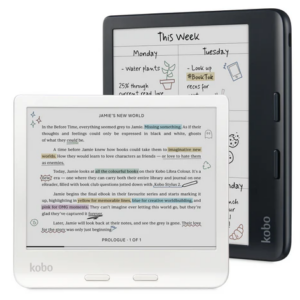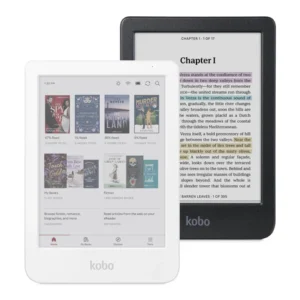Here’s the catch-all guide for those who want to read Google Play books on their KOBO device.
Unlike Kindle whereby one can only read books not protected by DRM ( except the books you purchase from Amazon), you can read DRM-less and DRM protected Google Play books on KOBO. This is because KOBO and Google Play both support Adobe DRM copy protection, so as long as your books are backup by proper credentials, you can easily transfer your Google Play books to your KOBO device.
“Proper credentials” here means that your Adobe ID must be the same as your Google ID that you use to purchase Google Play books.
As long as the email you use to download books from Google play is EXACTLY the same as the email you use for signing your Adobe ID, you should be fine.
A Detailed walkthrough.
Let’s start with buying a new book by the former US president, Bill Clinton. It’s a novel that he coauthored with James Patterson, “The President’s Daughters“

The buying process is straight forward; you can just use your Malaysia credit card for this purpose.
After you buy the book, make sure that you can read it on the Google Play website, as shown below.

But of course, reading on a computer is a very eye straining exercise. Let’s try to download it to KOBO eReader, and in the process, we shall first download it to a local drive on our Windows machine.

The book will be downloaded as a .acsm file. This is the Adobe DRM format that can be read by Adobe Digital Edition software.

Launch Adobe Digital Edition (ADE) and add the book to your library.
Now let’s try to put the book on a Kobo device. Keep in mind that this is a DRMed book, so you can’t simply drag and drop the file and expect it to work. For it to be readable, you need to ensure that you are authorized.
But we are getting ahead of ourselves, let’s first connect the KOBO ereader to the laptop, then choose Copy to Computer/Device, KOBOeReader.


Oops! CE_COPY_NOT_ALLOWED – No permission to copy the book. Since I am downloading the book as soonhui.ngu at gmail.com, I need to ensure that I authorize the ADE using the same email address. We can verify this information by going to help->Authorization Information, and find that the ADE is being authorized to someone else, my buddy Tan Wee Khien.

So we need to Erase the authorization and reauthorize it with a correct Adobe ID. As mentioned before, the Google ID and Adobe ID must be one and the same, or else how do you expect Adobe to tell the rightful owner of the file from someone else?

Correct authorization DONE! And now let’s transfer the book to KOBO. Now the process seems to be moving.

And it appears successfully on the KOBO device.


You can also verify that the book can be opened in Adobe Digital Edition.

So that’s it, that’s how you get a Google Play Books appearing on KOBO device.
Enhancement idea for KOBO software: It will be great if KOBO can support wireless transfer, so that developers can write a tool to automatically synch the Google Play books library to KOBO device.